ABoR Member Portal Tutorials
Get to Know Your ABoR Member Portal
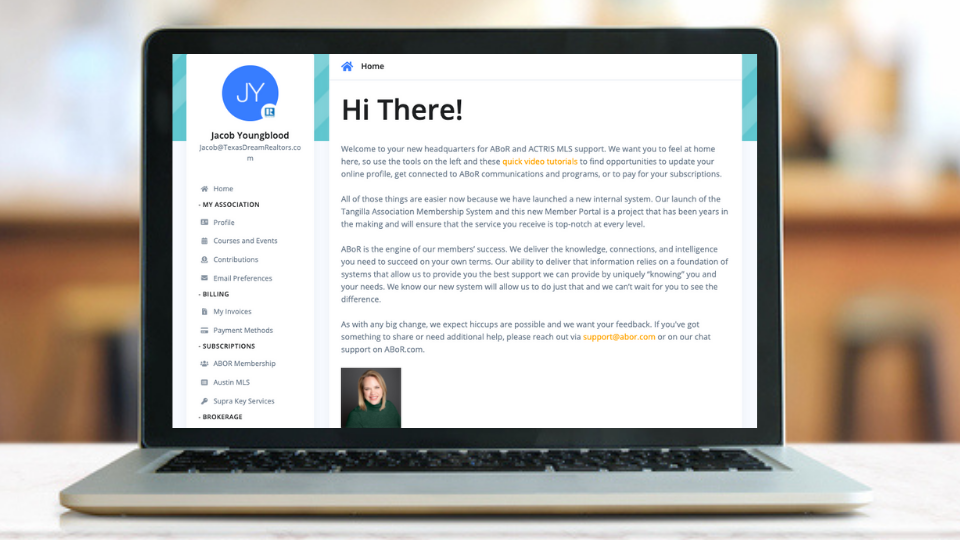 Through the Tangilla Association Membership System and its Member Portal, we want to ensure the service you receive is top-notch at every level. Tangilla integrates membership records, event and class registrations, applications, and email communications into one seamless, intelligent platform so we can provide you with the best support possible.
Through the Tangilla Association Membership System and its Member Portal, we want to ensure the service you receive is top-notch at every level. Tangilla integrates membership records, event and class registrations, applications, and email communications into one seamless, intelligent platform so we can provide you with the best support possible.
Video Tutorials
We’ve created a series of quick video tutorials that show you around the new portal. Learn how to update your online profile, add a payment method, get connected to ABoR communications and programs, and more.
Introduction to Your New Member Portal
Updating Your Profile Information
Adding a Payment Method
Paying Your Billing Invoice
Registering for Classes and Events
Updating Your Email Preferences
Searching for an Agent or Affiliate Member
Making a Contribution to TREPAC or the ABoR Foundation
For Brokers: Managing Agent Accounts, Invoices, & Offices
Cancelling or Rescheduling a Class or Event
Frequently Asked Questions
How do I get to the new Member Portal?
From the homepage, hover your mouse over “Log In” and select “Member Portal” from the drop-down menu. You can also access the Member Portal directly by bookmarking Portal.ABoR.com.
Where can I access my ABoR On-Air dashboard?
Upon logging into your Member Portal (Portal.ABoR.com), you will see a link to access your ABoR On-Air dashboard at the bottom of the menu on the left side of the page.
Can I access the MLS through the Member Portal?
Yes! Upon logging into your Member Portal (Portal.ABoR.com), you will see a link to access the MLS at the bottom of the menu on the left side of the page.
I just lost access to my services and don’t know why. What’s going on?
With an automated system, it’s more important than ever to ensure that your license status, payment method, and payments to your primary Association are kept up to date. Any NAR, TREC, or payment discrepancy can result in an automatic suspension of access. If you’re a broker, this means all of your agents would lose access, as well. If this ever happens, you can log into your Member Portal to see the reason for the service suspension under "Subscriptions."
Where can I report a glitch in the new Member Portal?
If you notice an error in the portal or your member record, or if you need additional help navigating the portal, please reach out via support@abor.com or our chat support at the bottom-right corner of this page.
